|
|
Rank: Newbie
Groups: Member
Joined: 5/21/2008
Posts: 2
Location: usa
|
[size=9][size=7]Chào Các Anh Chi.
Sao khi cài phần mềm Tkaraoke xong, và sau đó mỡ ra cho chạy thì bị một vấn đề.
trong cừa sổ nhỏ viêt hàng chử sau đậy Tkaraoke encountered an unrecoverable erro Press OK to quit tkaraoke. were sorry for the inconvenience. Trong máy không chạy được vì sao vậy?
HRESULT 0x 80040154(REGDB-E CLASSNOTREG).
Mong Các Anh Chị Giúp Giụm
Cám Ơn
|
|

Rank: Administration
Groups: Administration
Joined: 4/9/2008
Posts: 1,292
Location: California, USA
|
quangthephuong wrote:[size=9][size=7]Chào Các Anh Chi.
Sao khi cài phần mềm Tkaraoke xong, và sau đó mỡ ra cho chạy thì bị một vấn đề.
trong cừa sổ nhỏ viêt hàng chử sau đậy Tkaraoke encountered an unrecoverable erro Press OK to quit tkaraoke. were sorry for the inconvenience. Trong máy không chạy được vì sao vậy?
HRESULT 0x 80040154(REGDB-E CLASSNOTREG).
Mong Các Anh Chị Giúp Giụm
Cám Ơn Bạn sài computer gì vậy? Chạy Windows gì? Có play DVD được không (sài chương trình khác ngoài TKaraoke)?
|
|
Rank: Newbie
Groups: Member
Joined: 5/21/2008
Posts: 2
Location: usa
|
vcdz382 wrote:quangthephuong wrote:[size=9][size=7]Chào Các Anh Chi.
Sao khi cài phần mềm Tkaraoke xong, và sau đó mỡ ra cho chạy thì bị một vấn đề.
trong cừa sổ nhỏ viêt hàng chử sau đậy Tkaraoke encountered an unrecoverable erro Press OK to quit tkaraoke. were sorry for the inconvenience. Trong máy không chạy được vì sao vậy?
HRESULT 0x 80040154(REGDB-E CLASSNOTREG).
Mong Các Anh Chị Giúp Giụm
Cám Ơn Bạn sài computer gì vậy? Chạy Windows gì? Có play DVD được không (sài chương trình khác ngoài TKaraoke)? . Tôi dùng window vista, máy tôi chạy vẩn bình thường ,chĩ có Tkaraoke là không chạy được
|
|

Rank: Administration
Groups: Administration
Joined: 4/9/2008
Posts: 1,292
Location: California, USA
|
quangthephuong wrote:Tôi dùng window vista, máy tôi chạy vẩn bình thường ,chĩ có Tkaraoke là không chạy được What Windows Vista are you using? 64-bit or 32-bit? Try the following: 1. Uninstall TKaraoke from Start-->Programs-->TSofts-->TKaraoke-->Uninstall 2. Restart your computer 3. Reinstall version 1.1.0.045 If the above steps still don't solve the problem, try: 1. Uninstall TKaraoke from Start-->Programs-->TSofts-->TKaraoke-->Uninstall 2. Restart your computer 3. Reinstall TKaraoke version 1.1.0.043 Post back if you still can't get it to work.
|
|
Rank: Advanced Member
Groups: Member
Joined: 4/22/2008
Posts: 89
Location: Denmark
|
Chao ban quangthephuong
Ban phai dung program VLC tu 0.8.6d tro len moi chay duoc TKaraoke.
Ban xem lai program VLC cua ban la version nao.
|
|
Rank: Advanced Member
Groups: Member
Joined: 5/17/2008
Posts: 472
Location: Dallas, Texas
|
vcdz382 wrote:quangthephuong wrote:Tôi dùng window vista, máy tôi chạy vẩn bình thường ,chĩ có Tkaraoke là không chạy được What Windows Vista are you using? 64-bit or 32-bit? Try the following: 1. Uninstall TKaraoke from Start-->Programs-->TSofts-->TKaraoke-->Uninstall 2. Restart your computer 3. Reinstall version 1.1.0.045 If the above steps still don't solve the problem, try: 1. Uninstall TKaraoke from Start-->Programs-->TSofts-->TKaraoke-->Uninstall 2. Restart your computer 3. Reinstall TKaraoke version 1.1.0.043 Post back if you still can't get it to work. Thanks bro, I had the same problem and it works right after I reinstalled v 1.1.0.045.
My computers and PS3 are fighting cancers Here's how http://folding.stanford.edu/
|
|
Rank: Newbie
Groups: Member
Joined: 9/14/2008
Posts: 4
Location: CA
|
I'm currently having the same problem like the OP. I run on vista ultimate 32-bit, quad-core with 4gb of ram. I installed Tkaraoke v1.1.0.050 at first, then when open, received the error. Uninstalled it and installed the engineering ver. 1.1.0.051 and still got the same error. I can't try any other version because d/l for them had been disabled.
|
|

Rank: Administration
Groups: Administration
Joined: 4/9/2008
Posts: 1,292
Location: California, USA
|
What error message did you get?
|
|
Rank: Newbie
Groups: Member
Joined: 9/14/2008
Posts: 4
Location: CA
|
Here's a screenshot of the error: 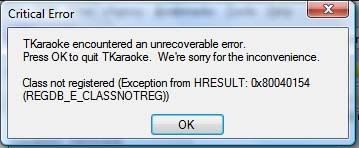 My system: 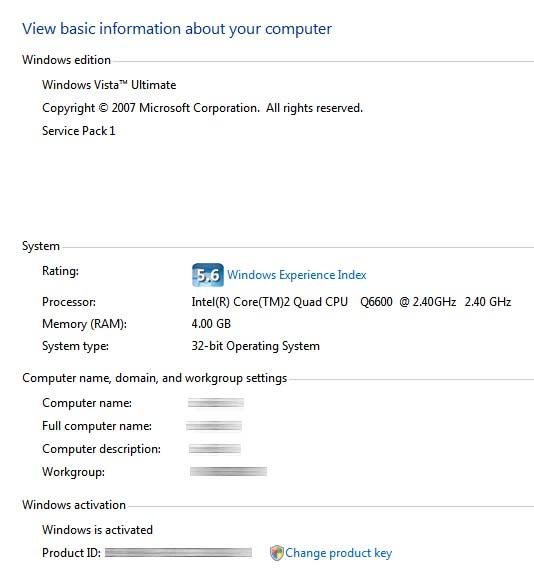 Complete list of installed programs: 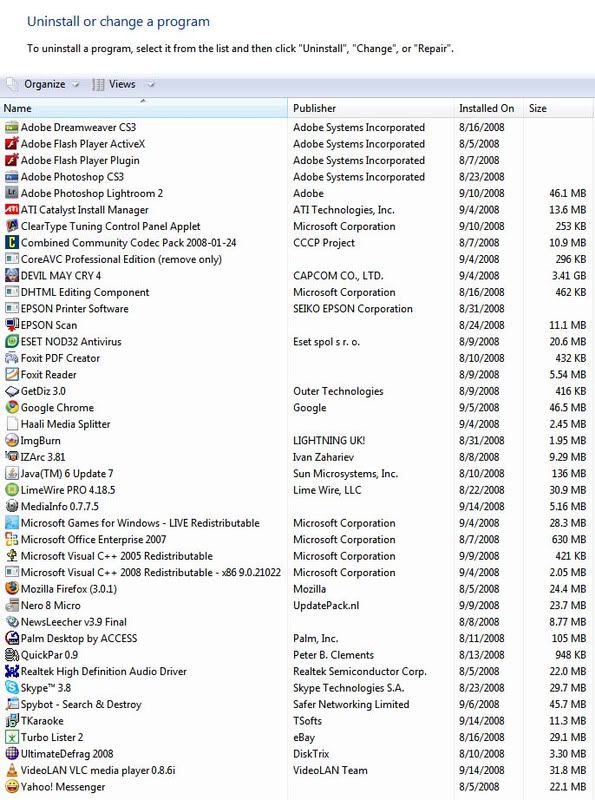
|
|

Rank: Administration
Groups: Administration
Joined: 4/9/2008
Posts: 1,292
Location: California, USA
|
Try these steps:
1. Uninstall TKaraoke
2. Uninstall VideoLAN (via control panel)
3. Install TKaraoke version 1.1.0.051
|
|
Rank: Newbie
Groups: Member
Joined: 9/14/2008
Posts: 4
Location: CA
|
Hi vcdz382,
I did what you prescribed and still received the same error. Yep. Dunno what else to do.
|
|

Rank: Administration
Groups: Administration
Joined: 4/9/2008
Posts: 1,292
Location: California, USA
|
What version of VLC do you see installed on your system now?
|
|
Rank: Newbie
Groups: Member
Joined: 9/14/2008
Posts: 4
Location: CA
|
vcdz382 wrote:What version of VLC do you see installed on your system now? VideoLAN 0.8.6.d that comes with the 1.10.051 install package
|
|

Rank: Administration
Groups: Administration
Joined: 4/9/2008
Posts: 1,292
Location: California, USA
|
Can you try TKaraoke on another computer? I'm not sure what went wrong...
|
|
Rank: Member
Groups: Member
Joined: 9/12/2008
Posts: 24
Location: USA
|
vtek wrote:Hi vcdz382,
I did what you prescribed and still received the same error. Yep. Dunno what else to do. I have same specs PC as ur but couldn't reproduce the error, TK launches fine even with older VLC versions. maybe try unstalling TK\VLC then go into regedit and delete all TK\VLC entries\keys then try reinstalling again. That might help.
|
|
Rank: Newbie
Groups: Member
Joined: 10/15/2008
Posts: 9
|
i get the same problem when i upgraded vlc to newest versjion 0.9.4, is it possible to intergrate this versjion of vlc or do i have have to downgrade?
|
|

Rank: Administration
Groups: Administration
Joined: 4/9/2008
Posts: 1,292
Location: California, USA
|
ne0o wrote:i get the same problem when i upgraded vlc to newest versjion 0.9.4, is it possible to intergrate this versjion of vlc or do i have have to downgrade? You will have to dơwngrade. We are working on having TKaraoke runs with VLC 0.9x. This future version of TKaraoke will be version 1.2.x.
|
|
Rank: Newbie
Groups: Member
Joined: 12/27/2008
Posts: 1
|
vcdz382 wrote:Try these steps:
1. Uninstall TKaraoke
2. Uninstall VideoLAN (via control panel)
3. Install TKaraoke version 1.1.0.051 Thanks vcdz382. Working fine on my pc.
|
|

Rank: Administration
Groups: Administration
Joined: 4/9/2008
Posts: 1,292
Location: California, USA
|
By the way, starting with TKaraoke version 1.2.0.002, TKaraoke no longer require any version of VLC to be installed. This "class not registered" problem should go away completely.
|
|
|
Guest |

